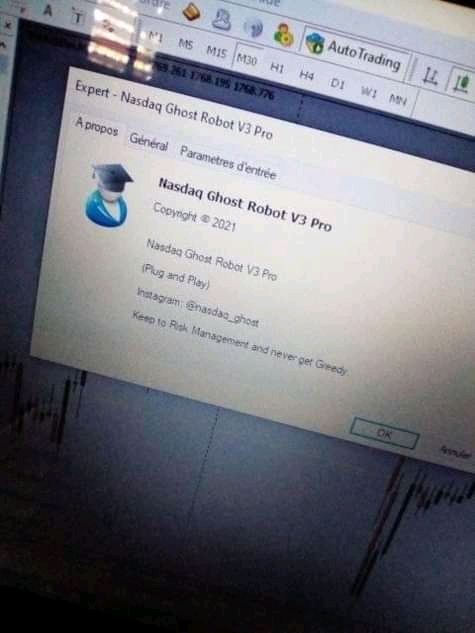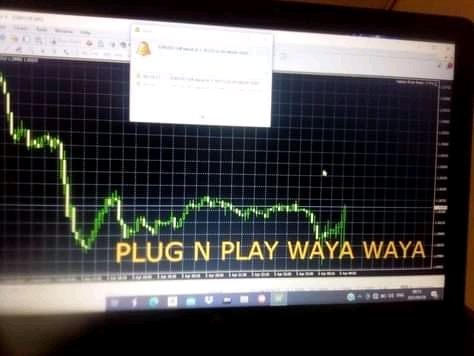Silveforex empire institution
Silveforex empire institution : FOREX coarse
- Forex (Beginners)
- Free PDF's
- Risk Management
- Entry & Exit Points
- Mentorship
- Technical Analysis
- Fundamental Analysis
- Emotional Intelligence
NASDAQ ghost robot. Pro v3

1. Download All the attachments. NASDAQ ghost robot pro v3
2. Copy the NASDAQ ghost robot pro v3 Template’ from your downloads.
3. Open Metatrader 4, Click File > Open Data Folder > Templates
4. Paste NASDAQ ghost robot pro v3 Template.
5. Open your downloads
NASDAQ ghost robot pro v3 go back to Metatrader 4’s Data Folder.
6. Open MLQ4 > Indicators > Paste NASDAQ ghost robot pro v3
7. Close your Metatrader 4 and reopen it.
How to Apply:
1. Click Charts > Templates NASDAQ ghost robot pro v3
2. On your Navigator (left side below the pairs), select Indicators.
3. Apply NASDAQ ghost robot pro v3
Why Choose Us?
Silveforex empire institution ( mission ) about the company. It to make our customers happy with our products that we sell and get financial freedom. We create wealth with financial markets and forex trading
About Us

Njabulo
Manage